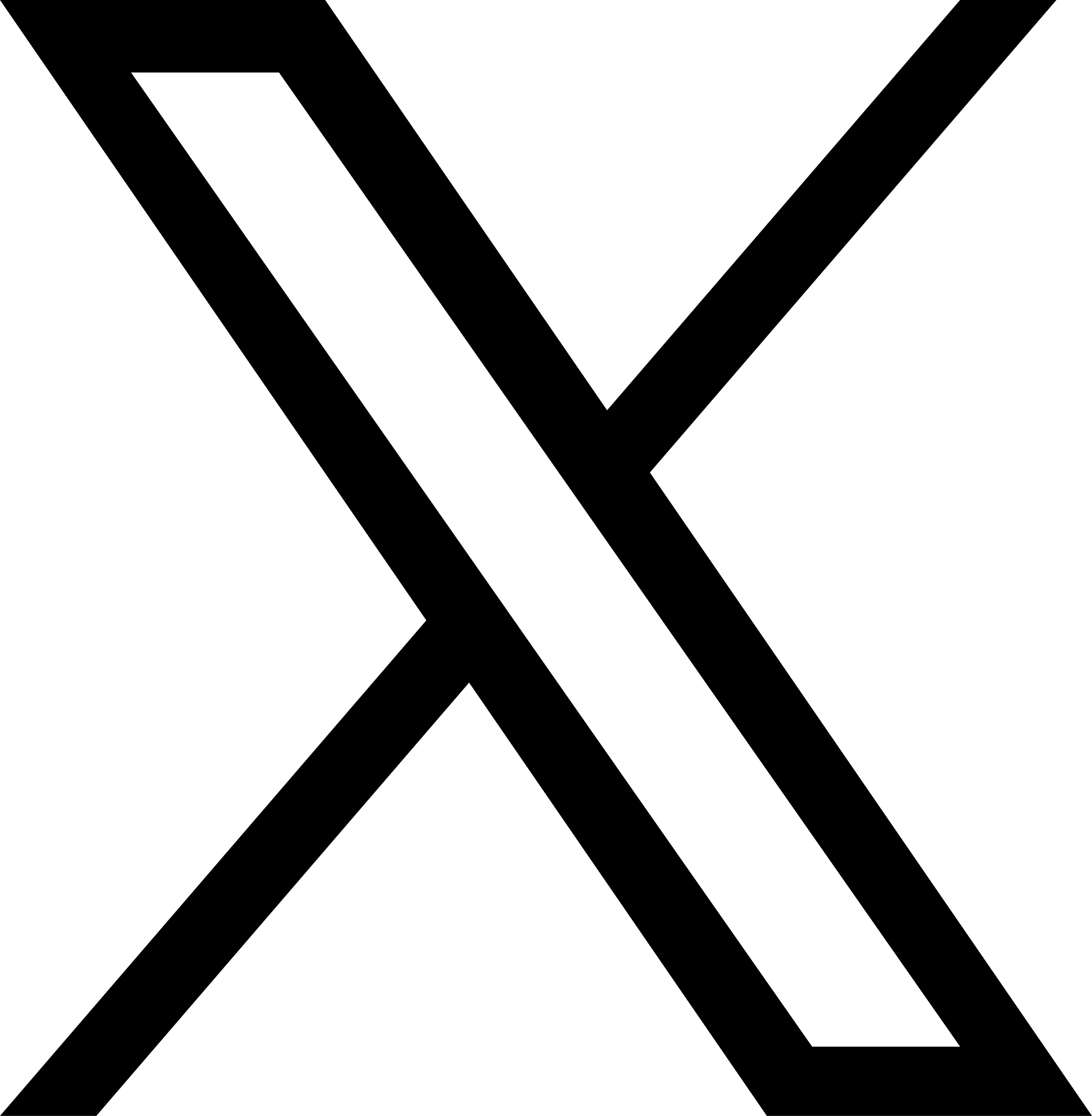Update client information
Option 1: Omne by FWD
Log in to your Omne by FWD account and tap “Service Request” on the dashboard then select “Update personal details”.
No Omne by FWD, yet? Download for free via App Store and Google Play or scan the QR link below.
Option 2: Customer Portal
Log in to Customer Portal at fwd.com.ph, go to “My service requests” and click “Update contact info”